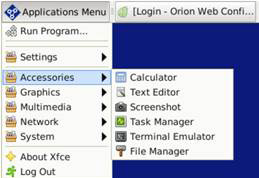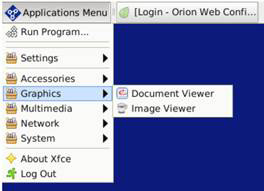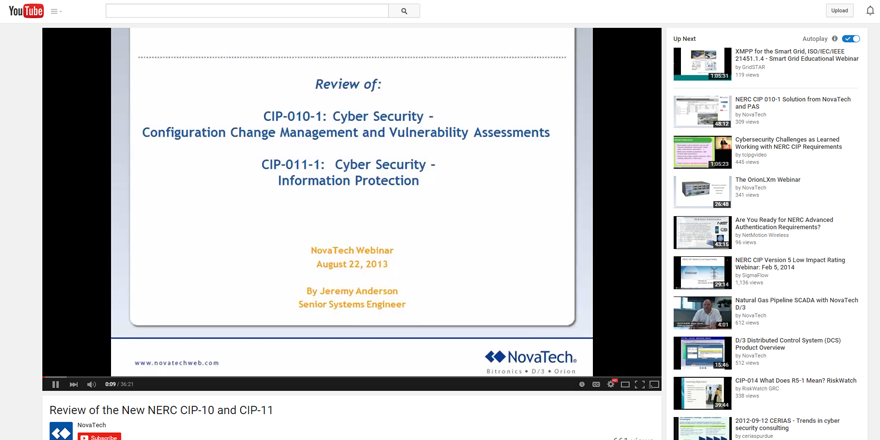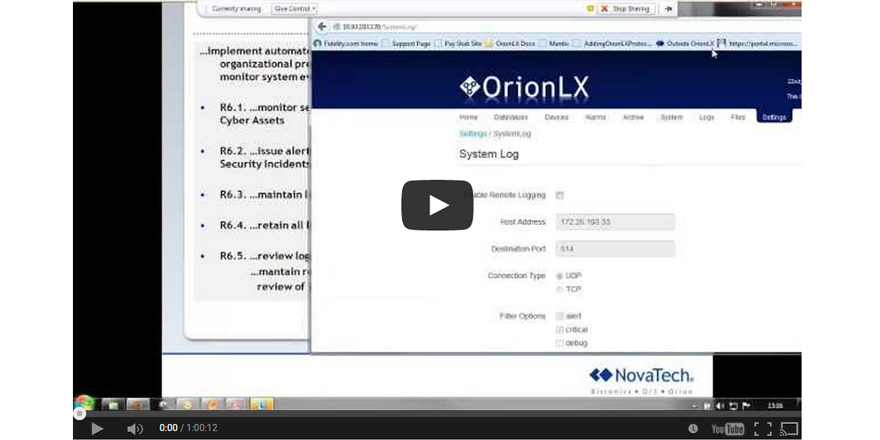Storing and Viewing .PDFs on OrionLX
PUBLISHED ON Oct 01, 2013
.pdf docs can be stored and viewed on an OrionLX.
When equipped with the Multimedia Board (MMB) and VGA monitor, users can transfer .pdf files from a USB flash drive connected to USB2 or USB3 into OrionLX flash memory using the “File Manager” under “Accessories”. Users can view these files by accessing the “Document Viewer” under “Graphics”. In addition, graphics files can be viewed with the Image Viewer.