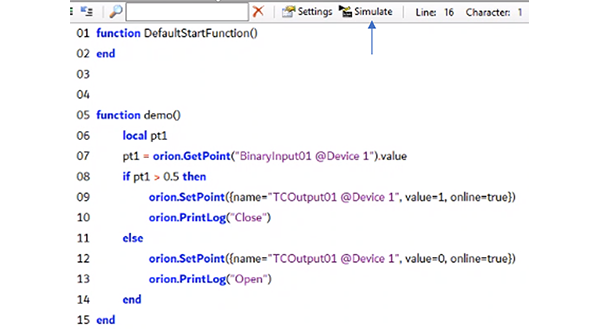
NovaTech Automation Offers A New LUA Simulator
PUBLISHED ON May 07, 2021
A new logic simulator for Advanced Math & Logic (LUA) is now available for user review. This simulator offers more options to start/pause code, view/force data values, set/remove breakpoints, step into/out of/over code, and view call stack/variables. The basic operation is as follows:
1. When ready to simulate code, select “Simulate”. In this example, we’ll simulate a simple routine to force a TRIP/CLOSE pair based upon the state of a binary input. See Featured Image.
2. Simulation running.
![]()
3. A new “Spy List” is provided to allow you to view specific data values for the logic you are testing. This is useful when the data points are on different menus (Input, Output, Logic Input, Logic Output) or if the points cannot be sorted to display without scrolling. To add points to the Spy List, drag and drop from the appropriate menu. Any points in the Orion database can be dragged into the Spy List:
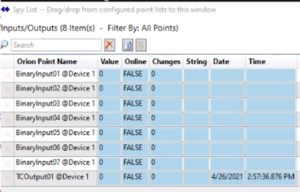
4. Attributes can be forced by double clicking on any of the blue background attributes to bring up the Force Point Values dialog:
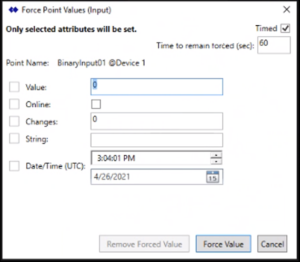
5. Spy List showing forced value and logic forcing output ON:
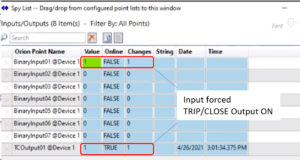
6. An easily-accessed log of events is created:
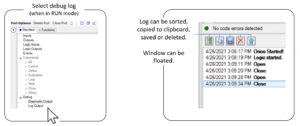
An easily-accessed log of events is created:

Exceptions
Some LUA routines can interact directly with the physical Orion, such as port operations. These types of operations cannot be simulated on the Windows PC running NCD.
Differences from Old Simulator
There are two primary differences between the old simulator and new simulator. First, the old simulator is not integrated into NCD; it is a separate utility. The new simulator is built into NCD, so no need to jump out, open another program, select file, etc. The second difference is that the new simulator executes LUA code on the Windows PC almost identically to how it will execute in Orion. This means you can be much more assured that clean, simulated code will run without errors in Orion.
Documentation
The new simulator is described in latest version of the ‘Advanced Math & Logic for Orion’ Software Manual, not yet built into NCD, but available here.
Assistance
Feel free to schedule a 30-minute session with Yohannes Hailemariam or one of our other Sales Engineers to walk you through the new simulator.


